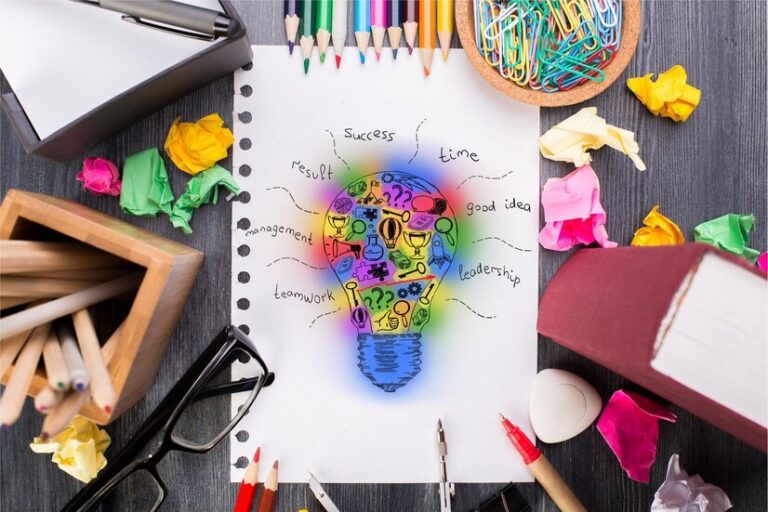In the realm of productivity tools, mind mapping software has carved a niche for itself, enabling users to visualize ideas, organize thoughts, and enhance creativity. Among the various options available, XMind stands out, particularly in its latest version, XMind 23.05. This article delves into the features, benefits, and practical applications of XMind 23.05, offering insights into why it might be the right choice for your mind mapping needs.
Key Features of XMind 23.05
Enhanced User Interface
XMind 23.05 comes with an intuitive user interface that streamlines the mind mapping process. The design focuses on usability, making it easy for both beginners and experienced users to navigate the software seamlessly. The clean layout, combined with drag-and-drop functionality, allows users to create and edit mind maps efficiently.
Advanced Templates
One of the standout features of XMind 23.05 is its library of advanced templates. These templates cater to various needs, from project planning to brainstorming sessions. Users can choose a template that best fits their goals, saving time and enhancing productivity right from the start.
Improved Collaboration Tools
Collaboration is key in today’s work environment, and XMind 23.05 makes it easier than ever to work with others. The software includes features that allow users to share their mind maps in real-time, enabling team members to contribute ideas and edits simultaneously. This fosters a more dynamic and engaging brainstorming process.
Multiple Export Options
XMind 23.05 offers a variety of export options, allowing users to save their mind maps in different formats, including PDF, Word, and PowerPoint. This versatility ensures that users can share their work with stakeholders in a format that suits their needs, facilitating effective communication.
Integration with Other Tools
In today’s interconnected digital landscape, integration with other tools is crucial. XMind 23.05 supports integration with popular applications such as Microsoft Office and Google Workspace. This feature enhances workflow efficiency, as users can easily incorporate mind maps into their existing projects and documents.
Cross-Platform Availability
XMind 23.05 is available across multiple platforms, including Windows, macOS, and mobile devices. This cross-platform compatibility ensures that users can access their mind maps anytime, anywhere, promoting a flexible working environment that caters to various lifestyles and preferences.
Mind Mapping Formats
The software supports various mind mapping formats, including fishbone diagrams, timelines, and org charts. This diversity allows users to represent information in the format that best suits their needs, making it easier to understand complex ideas and relationships.
Benefits of Using XMind 23.05
Boosts Creativity
Mind mapping is a powerful tool for enhancing creativity, and XMind 23.05 takes this to the next level. The software encourages users to think outside the box, allowing them to visualize connections between ideas that they might not have considered otherwise. This can lead to innovative solutions and fresh perspectives.
Improves Organization
With its structured approach to information management, XMind 23.05 helps users organize their thoughts and projects effectively. By breaking down complex topics into manageable parts, users can prioritize tasks and create actionable plans that drive results.
Enhances Productivity
The streamlined features of XMind 23.05 significantly enhance productivity. By minimizing the time spent on organizing thoughts and maximizing the time spent on execution, users can accomplish more in less time. The ability to collaborate in real-time also means that projects can move forward faster, reducing bottlenecks.
Supports Learning and Retention
Research shows that visual aids can enhance learning and memory retention. XMind 23.0’5 leverages this principle by allowing users to create visually engaging mind maps that aid comprehension. Whether for study purposes or professional development, users can grasp complex concepts more easily with the help of mind mapping.
Versatile Use Cases
The versatility of XMind 23.0’5 means that it can be used in various contexts. From personal goal setting and project management to educational applications and business strategy development, the software adapts to the user’s needs. This broad applicability makes it a valuable tool for individuals and teams alike.
Practical Applications of XMind 23.05
Project Management
XMind 23.05 can be a game-changer for project managers. By visualizing project timelines, tasks, and responsibilities, teams can maintain clarity and focus. The software helps in tracking progress, identifying potential roadblocks, and ensuring that everyone is on the same page.
Brainstorming Sessions
For creative teams, brainstorming is an essential process. XMind 23.0’5 provides a platform where ideas can flow freely and be captured visually. The collaborative features allow team members to contribute simultaneously, leading to a more engaging and productive brainstorming experience.
Educational Purposes
Students and educators can leverage XMind 23.0’5 to enhance learning outcomes. By creating mind maps for study topics, students can organize information effectively, making it easier to review and retain knowledge. Educators can also use mind maps to design lesson plans and presentations.
Strategic Planning
Businesses can utilize XMind 23.0’5 for strategic planning and decision-making. The ability to visualize goals, objectives, and action plans allows teams to approach strategic initiatives with clarity and direction. This structured methodology can lead to more informed decisions and successful outcomes.
Conclusion
XMind 23.05 emerges as a powerful tool for anyone looking to enhance their productivity and creativity through mind mapping. Its user-friendly interface, extensive features, and collaborative capabilities make it suitable for a wide range of applications, from personal projects to professional teamwork. Whether you’re a student, educator, project manager, or creative professional, XMind 23.0’5 offers the tools you need to visualize your ideas and achieve your goals. As the world continues to evolve, embracing tools like XMind can significantly impact how we think, organize, and collaborate.
FAQs
What is XMind 23.05?
XMind 23.05 is a mind mapping software that helps users visualize ideas, organize thoughts, and enhance creativity through structured diagrams.
How does XMind 23.05 improve collaboration?
XMind 23.0’5 allows real-time sharing and editing of mind maps, making it easy for teams to collaborate and contribute ideas simultaneously.
Can I use XMind 23.0’5 on multiple devices?
Yes, XMind 23.05 is available on Windows, macOS, and mobile devices, allowing users to access their mind maps anywhere.
What types of templates does XMind 23.05 offer?
XMind 23.0’5 offers a variety of templates for project planning, brainstorming, and other purposes, helping users kickstart their mind mapping.
How does XMind 23.05 enhance productivity?
By streamlining the mind mapping process and facilitating collaboration, XMind 23.0’5 helps users accomplish more in less time.