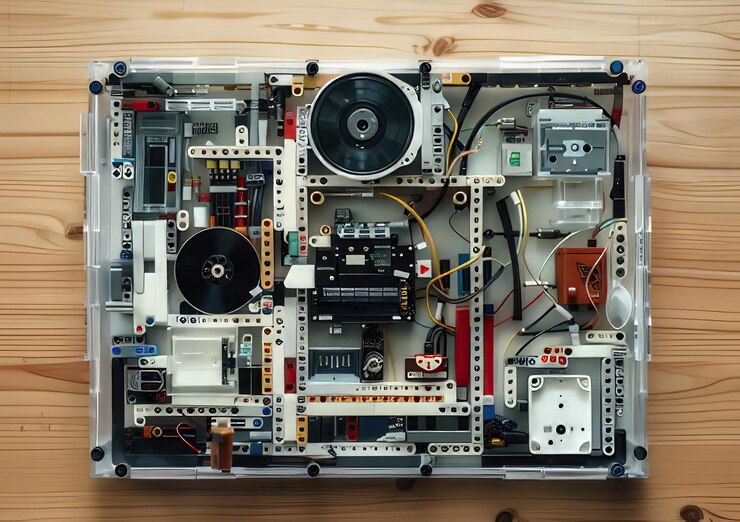Building a Plex server can transform your media consumption experience, providing you with a powerful hub to store and stream your favorite movies, TV shows, music, and more. Whether you’re a tech enthusiast or just starting out, creating an efficient and reliable Plex server involves understanding your needs and making informed decisions about hardware and software. This article will guide you through streamlined Plex server build solutions, covering essential components, configuration tips, and best practices to ensure your setup runs smoothly.
What is a Plex Server?
A Plex server is a media server that allows you to organize, stream, and share your media files. It uses Plex Media Server software to manage and serve content to Plex clients (apps) on various devices, such as smartphones, tablets, smart TVs, and streaming devices. The Plex server handles media organization, metadata retrieval, and streaming, offering a centralized location for all your digital content.
Essential Components for a Plex Server Build
1. Choosing the Right Hardware
Selecting the right hardware is crucial for a seamless Plex server experience. Your hardware needs will depend on several factors, including the number of simultaneous streams, the quality of content, and your storage requirements. Here’s a breakdown of key hardware components:
a. CPU
The central processing unit (CPU) is the brain of your Plex server. For a basic setup, a modern, multi-core processor (like an Intel i5 or AMD Ryzen 5) will suffice. However, if you plan to transcode multiple high-definition streams simultaneously, consider a more powerful CPU (such as Intel i7 or AMD Ryzen 7) to handle the load effectively.
b. RAM
Adequate RAM ensures smooth operation and multitasking. For a Plex server, 8GB of RAM is usually sufficient for basic setups. If you’re handling a large number of streams or running additional applications, upgrading to 16GB or more might be beneficial.
c. Storage
Storage is a significant factor in a Plex server build. You’ll need ample space for your media library. Consider using a combination of SSDs for the operating system and frequently accessed files, and larger HDDs for storing media. RAID configurations can offer redundancy and improve data protection.
d. Network
A stable and fast network connection is essential for streaming media smoothly. Ensure you have a reliable gigabit Ethernet connection or a high-speed Wi-Fi setup. For larger networks, consider investing in a high-quality router and network switch to manage traffic effectively.
2. Selecting the Right Software
While hardware is crucial, the software you choose for your Plex server will significantly impact its performance and usability.
a. Plex Media Server Software
Plex Media Server is the core software for managing and streaming your media. It’s available for various operating systems, including Windows, macOS, Linux, and NAS devices. Install the latest version to benefit from improved features and security.
b. Operating System
Choose an operating system that aligns with your hardware and software preferences. Windows is user-friendly and compatible with many applications, while Linux offers greater flexibility and is often preferred for server environments. NAS devices come with their operating systems designed for optimal media management.
Setting Up Your Plex Server
1. Installing Plex Media Server
Begin by downloading and installing Plex Media Server on your chosen operating system. Follow the installation wizard and configure basic settings like network access and server name.
2. Configuring Media Libraries
After installation, launch the Plex web interface and set up your media libraries. Organize your media into categories such as Movies, TV Shows, Music, and Photos. Add folders where your media files are stored, and Plex will automatically scan and index them.
3. Setting Up Remote Access
To access your Plex server from outside your home network, enable remote access in the Plex settings. This will allow you to stream your media on the go, but ensure your network is secured to protect your server from unauthorized access.
4. Optimizing Performance
To ensure smooth performance, consider the following tips:
- Enable Hardware Transcoding: If your hardware supports it, enable hardware acceleration in Plex settings to offload transcoding tasks from the CPU to the GPU.
- Regular Updates: Keep your Plex Media Server software updated to benefit from new features and security patches.
- Organize Media Files: Properly name and organize your media files for accurate metadata retrieval and a better user experience.
Conclusion
Building a streamlined Plex server involves careful consideration of hardware, software, and setup processes. By selecting the right components and optimizing your server, you can create a robust media hub that delivers an exceptional streaming experience. Whether you’re a media enthusiast or a casual viewer, a well-built Plex server enhances your ability to enjoy and manage your digital content effectively.
FAQs
What is the minimum hardware requirement for a Plex server?
For a basic Plex server, a modern multi-core CPU, 4-8GB of RAM, and sufficient storage for your media library are the minimum requirements. For better performance, especially with multiple streams, consider upgrading to more powerful components.
Can I use a NAS device for my Plex server?
Yes, many NAS devices support Plex Media Server. Ensure that the NAS has sufficient processing power and memory to handle your media needs, and check compatibility with Plex’s requirements.
How do I enable remote access for my Plex server?
To enable remote access, go to Plex settings, select the ‘Remote Access’ tab, and follow the instructions to configure port forwarding on your router. This will allow you to access your Plex server from outside your home network.
Is it necessary to have a static IP address for Plex?
While not necessary, having a static IP address for your Plex server can simplify remote access and reduce potential connectivity issues. It’s particularly useful if you frequently access your server from outside your home network.
How often should I update Plex Media Server?
Regularly check for updates and install them to ensure you have the latest features, improvements, and security patches. Keeping your Plex Media Server up to date helps maintain optimal performance and security.